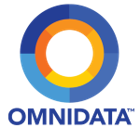The SQL Mastery Sessions
Friday, Oct 31, 2014, 8:00 AM until 4:30 PM
Registration and Location Details
Understanding Execution Plans
Self-Service BI with Power BI
SQL Server Internals and Data Recovery
Understanding Execution Plans
– Hugo Kornelis
Reading and understanding execution plans is key to understanding and fixing ill-performing queries. This Mastery Session will teach you everything you need to know about execution plans. Whether you have read your share of execution plans or whether you wouldn’t know where to find them, this Mastery Session will teach you everything you need to know about execution plans. Attend this Mastery Session if you want to hone your tuning skills!
For troubleshooting long running queries, looking at the execution plan is often a good starting point. Once you know how the query is executed, you know why it’s slow and what you can do to speed it up. But what if the execution plan is just beyond your understanding? What if it uses operators you have seen before, but do not really understand? What if you look at the execution plan, but just don’t see the problem?
In this full-day Mastery Session, you will learn everything you need to be able to read and understand any execution plan. We’ll start with an overview of execution plans as a whole, and then dive in and look at all the components, and how they fit together. This will increase your understanding on why the optimizer picks a plan, and what you can do to make it pick a better plan.
Throughout the day, we will have exercises to help you get an even better understanding of the theory. In order to get the most out of the day, attendees are encouraged to bring their own laptop, with SQL Server (any version), Management Studio, and the AdventureWorks sample database installed.
Attendees are expected to have a good working knowledge of T-SQL.
Goals
- Understand how to read execution plans
- Understand all operators commonly seen in execution plans
- Know how to identify areas in execution plans that cause bad performance
Hugo Kornelis is co-founder and R&D lead of perFact BV, a Dutch company that strives to improve analysis methods and to develop computer-aided tools that will generate completely functional applications from the analysis deliverable. The chosen platform for this development is SQL Server. Hugo is also available as a database consultant, or as a teacher.
In his spare time, Hugo likes to share and enhance his knowledge of SQL Server by visiting forums, reading and writing books and blogs, and attending and speaking at conferences. For his work in the SQL Server community, Microsoft has given him an MVP Award in 2006, and every year since.
Registration and Location Details
Return to Mastery Sessions List

Self-Service BI with Power BI
– Mark Tabladillo
Power BI (Business Intelligence) is a new and emerging self-service business intelligence and business analytics framework that brings together and enhances a few key Microsoft technologies:
- Office
- SQL Server
- Azure
- SharePoint
Fundamentally, Power BI is considered a premium Office option, because Microsoft licenses it that way. This one-day Mastery Session will provide you with a confidence-building foundation in Power BI, how you and your team can use it, and how your team can obtain it. We will answer the following questions through presentation, demos, and interactive discussion:
- What makes Power BI different from the Microsoft Office I have known for years?
- What are the major Power BI features in Excel 2013 and 2010?
- What are the major features for Power BI for Office 365?
- What are the major issues in scaling up solutions?
- What are the major issues in applications development?
- How does Power BI integrate with Microsoft machine learning and data mining?
- How can our team license Power BI?
Optional: Though we will not have specific exercises per se, having a computer will allow you to achieve the most out of this experience. Bring your computer with Office (especially Excel) already loaded with Power BI Excel Features (x64 version preferred). If you do not have Office 365 with Power BI, sign up for Office 365 ProPlus. If you try out Office 365 ProPlus http://ow.ly/B31aB you may cancel your subscription in the first 30 days with no additional penalty http://ow.ly/B31iW
Mark Tabladillo is a consultant and SolidQ Mentor who provides enterprise data science analytics advice and solutions. He uses Microsoft Azure Machine Learning, Microsoft SQL Server Data Mining, SAS, SPSS, R, and Hadoop (among other tools). He works with Microsoft Business Intelligence (SSAS, SSIS, SSRS, SharePoint, Power BI, .NET). He is a SQL Server MVP and has a research doctorate (PhD) from Georgia Tech. Mark has authored on Power BI for Microsoft, and first produced videos for Power Pivot and data mining five years ago. Mark is an Associate Professor for the University of Phoenix School of Advanced Studies.
Registration and Location Details
Return to Mastery Sessions List

SQL Server Internals and Data Recovery
– Argenis Fernandez
Take a deep dive into SQL Server internals and data recovery and learn how to handle a wide variety of data loss and corruption scenarios!
During the first part of the session, we will review some of the Internals of how SQL Server stores data on persistent storage. Then, we will will cover how to be prepared for, prevent, and recover data lost due to deletion or corruption.
This is only a partial list of what we will go over:
- Built-in functionality in SQL Server for preventing and detecting corruption that you may not even know about.
- How to identify a specific transaction in the transaction log and recover data lost from that transaction.
- Categories of corruption and how to manage recovery differently for each one.
Don’t come empty handed. Bring your laptop and we’ll practice geeking out on internals and recovering corrupt databases together.
Argenis Fernandez is a SQL Server MVP who works for SurveyMonkey and is based in Redmond, WA. He has worked with SQL Server for over 16 years and enjoys large SQL Server farms, high-end OLTP databases, managing Windows environments, performance troubleshooting, high availability, disaster recovery, best practices, and PowerShell scripting. Prior to SurveyMonkey, Argenis worked as a Senior Database Administrator for Coinstar/redbox and as a Senior Consultant on SQL Server Core for Microsoft Consulting Services. In 2013 he founded the Security Virtual Chapter for the Professional Association for SQL Server (PASS) (http://security.sqlpass.org) .
Argenis is a SQL community enthusiast and speaks frequently at major SQL Server conferences, including the PASS Summit, PASS SQL Rally, IT/Dev Connections, SQLBits, and Microsoft TechEd. He is also a Microsoft Certified Master on SQL Server 2008, an avid Twitter user (you can follow him at @DBArgenis), and occasional blogger on SQL Server topics at SQLBlog.com.
Registration and Location Details
Return to Mastery Sessions List