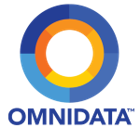Friday, November 1, 2019
A FULL day of training offered the day before SQLSaturday Oregon.
8:00 AM until 5:00 PM
PCC CLIMB Center
1626 SE Water Ave
Portland, OR 97214
Introduction to T-SQL Queries
Kathi Kellenberger
Leveling up with PowerShell for the DBA
Ben Miller
Total Server Performance Tuning
Erik Darling
Next Level Power BI Solutions
Paul Turley
Introduction to T-SQL Queries
Kathi Kellenberger
SQL skills are in demand for many IT and non-IT jobs. From Human Resources specialists, to accountants, to programmers, everyone is writing queries!
This pre-con will get you started writing SQL queries against a SQL Server database, and these skills carry over to other systems like MySQL and Oracle. You will learn how to return rows from a table, write queries that join multiple tables, filter, group, and more. The class will be taught by the author of “Beginning T-SQL, Third Edition,” and you’ll receive a free copy of the eBook.
If you need to learn SQL for your current job or to get the next one, this pre-con is for you!
SPECIAL RATE – $50, Only $25 for Current Students registering with a valid *.edu email address. Applies to Introduction to T-SQL Queries session only.
Biography: Kathi Kellenberger is the Editor of Simple Talk and a Microsoft Data Platform MVP. She has worked with SQL Server for almost 20 years and has authored, co-authored, or tech edited over a dozen technical books. Kathi is the co-leader of the PASS Women in Technology Virtual Group and a volunteer at LaunchCode. When Kathi isn’t working she enjoys spending time with family and friends, cycling, singing, and climbing the stairs of tall buildings.
Leveling up with PowerShell for the DBA
Ben Miller
Ever wonder what the buzz is about using SQL Server and PowerShell together? If so, you are not alone, as more people are discovering how PowerShell can make a DBA’s life easier. In this full-day and intense workshop we’ll start by covering some fundamentals about the combination of SQL with PowerShell and then dive into the PowerShell modules and techniques that will not only help you save time, but allow you to get so much more done and make your DBA life so much better.
The main topics we will cover in this full-day session include an in depth look at the SQLServer module from Microsoft and the hidden gem it contains. The DBAtools module (https://dbatools.io) created by Chrissy LeMaire and contributed to by the SQL Community (including myself). The ImportExcel module by Doug Finke and techniques for using Excel spreadsheets without having Excel installed. Using PowerShell to move data around and also using PowerShell for deploying SSIS packages to the catalog. And last but not least, I will cover techniques using PowerShell to automate a deploy of a SQL Project from SSDT using a dacpac or the script generated by a Publish of the dacpac. Finally, when you are finished with this PreCon workshop, you will understand something seemingly difficult to explain without seeing it for yourself, namely, why it is imperative that every DBA needs PowerShell in their toolbox along with the modules discussed during this PreCon. Real world examples will be the main topic of the why and how of SQL PowerShell in this workshop.
Join me for a day of discovering and seeing how PowerShell can make your DBA work easier and more efficient so you’re more productive. Everything you learn will be immediately applicable when you get back home to your office!
Biography: Ben Miller is currently the Director of Database Administration for MaritzCX in Lehi, UT, responsible for SQL Server disciplines. His work in the Community has been in SQL Server, PowerShell and ASP.NET for many years now. He is an MCM : SQL Server, MCSE: Data Platform and a Data Platform MVP. He is now heavily using PowerShell with SQL Server. He helps lead the SQL Server User Group in Utah County. He is passionate about SQL Server and has worked at Microsoft previously for 7 years as MVP Lead and in SQL Server Support. Sharing knowledge is a passion of his and keeps him up to date on SQL Server technologies.
Total Server Performance Tuning
Erik Darling
You’ve been working with SQL Server for a few years, and you’re sick and tired of not being able to understand how it all works. Every day, you stare at monitoring tool charts and graphs, wait stats, and widgets, and none of it seems to add up.
In this fast paced full day of demos, Erik will show you how queries interact with your server, and each other. You’ll discover that concurrency isn’t just about locking and blocking; concurrency is also about hardware. Erik will teach you how to diagnose your worst server issues and practical ways to solve them.
Biography: Erik Darling started using SQL Server in 2008 after a dispute with Excel over a vlookup. He enjoys public arguments with the optimizer and wine photography.
Next Level Power BI Solutions
Paul Turley
Gimme an “M” …M. Gimme a “D-A-X”. What does that spell? Ummmm…
Click, drag, drop… getting started with Power BI is fairly easy but preparing for scale, increased data volume, a growing audience and unforeseen requirements takes planning and best-practice design. Learn Power Query “M” and DAX coding techniques that everyone must know to graduate beyond the basics. This session is above beginning level but is also not just for advanced users. We’ll discuss version control, team development, deployment, release management and supporting self-service users with certified data.
You will learn:
• Power Query best practice design
• “M” code essential concepts for building reference and lookup tables
• Parameter techniques to manage dataset size and incremental refresh
• Version control and revision management
• Data modeling patterns for efficiency and optimal performance
• DAX essentials and useful techniques
• Dynamic measures and visualization support
• Bookmarks and drillthrough report navigation
• Report and dashboard design recipes that will always work
• When and how to separate datasets from reports
• Shared and certified datasets
Biography: Paul Turley is a Business Intelligence Solution Architect and Principal Consultant for Pragmatic Works. He has been architecting and developing applications and business intelligence solutions for large and small businesses since 1992. He has developed custom database, BI and reporting solutions for many companies in all industries. His expertise includes project lifecycle management, database modeling and design using SQL Server since version 6.5, application development and user interface design using ASP.NET, and enterprise BI solutions using SQL Server Reporting Services, Integration Services and Analysis Services. He teaches, develops training courseware, speaks at industry conferences and has authored and co-authored several technical books published by Wrox Press, Packt and Microsoft Press.
He has been a Microsoft Certified Solution Developer (MCSD) since 1996 and maintains certifications in software architecture and development, database administration (MCDBA) and project management methodologies (MSF & IT Project+.) He holds the current MCTS and MCITP certifications for SQL Server BI.
Paul’s blog site is: www.sqlserverbiblog.com and may be contacted at paul@sqlserverbiblog.com. Paul has authored and co-authored several training courses and books including:
Designing Reporting Services/SharePoint BI Solutions
SQL Server Analysis Services 2012 Cube Cookbook
SQL Server Reporting Services Recipes
Professional SQL Server 2016 Reporting Services
Beginning Transact-SQL for SQL Server 2005 and 2008
Beginning SQL Server 2005 Administration
 Register for this session
Register for this session