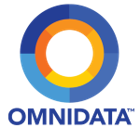Wednesday, March 13, 2013
Jon de la Motte
Integrating Public Data with PowerPivot and Excel 2013
This presentation will discuss and demonstrate several ways to extract and integrate public data into Excel 2013 using PowerPivot. Practical usage of the Windows Azure Marketplace will be shown. We will also be exploring methods for combining public data sets with private ones to produce meaningful results. We will briefly look at a strategy for structuring data for cross-analysis. And finally we’ll look at some of the options for visualizing the results using Power View, the new built-in data visualization tool in Excel 2013.
Bio:
While growing up, Jon [ Blog | LinkedIn | Twitter ] always loved technology. He learned to convince his parents to buy the “latest and greatest” gadgets when possible to feed his hungering desire for 1s and 0s. This love eventually developed into a career choice when he graduated from Oregon State University with a degree in Information Systems.
He eventually landed in the BI world and now works as a consultant for CSG Pro in Portland. At CSG, Jon helps clients explore their data and build systems that beautifully deliver timely insights.
Additionally, Paul Turley [ Blog | LinkedIn | Twitter ] will demonstrate GeoFlow -a new BI tool currently in development at Microsoft. It’s an add-in for Excel 2013 that plots and visualizes data points on the globe using imagery from Bing Maps. After visualizing data on a map, you can create a 3D tour with full zoom and navigation in 3D geographical space. See Paul’s blog for more information about GeoFlow.
Oregon SQL welcomes Jenkon as a new Sponsor. Jenkon will be providing snacks and drinks for the March meeting. Jenkon is at the cutting-edge of web-based software development and revolutionary online sales management systems.